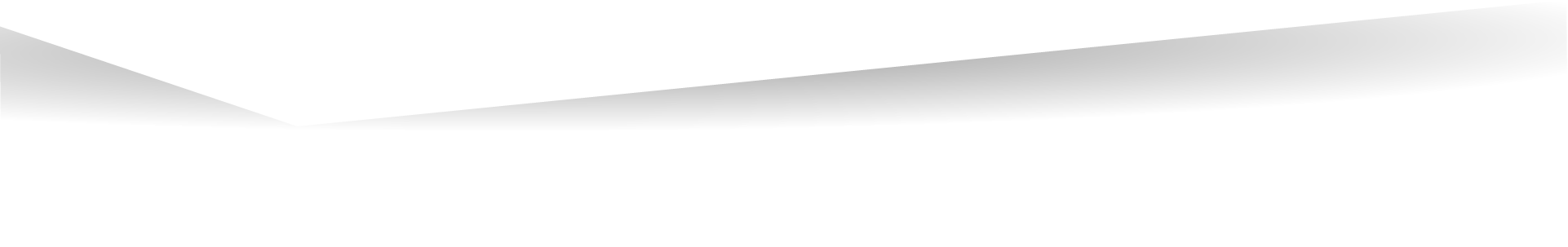Screen Shots
The VERMEER Dispersants tool is integrated in the MERLIN-Expo platform. All the potential features of the MERLIN-Expo platform are described in detail on MERLIN-Expo platform official web site.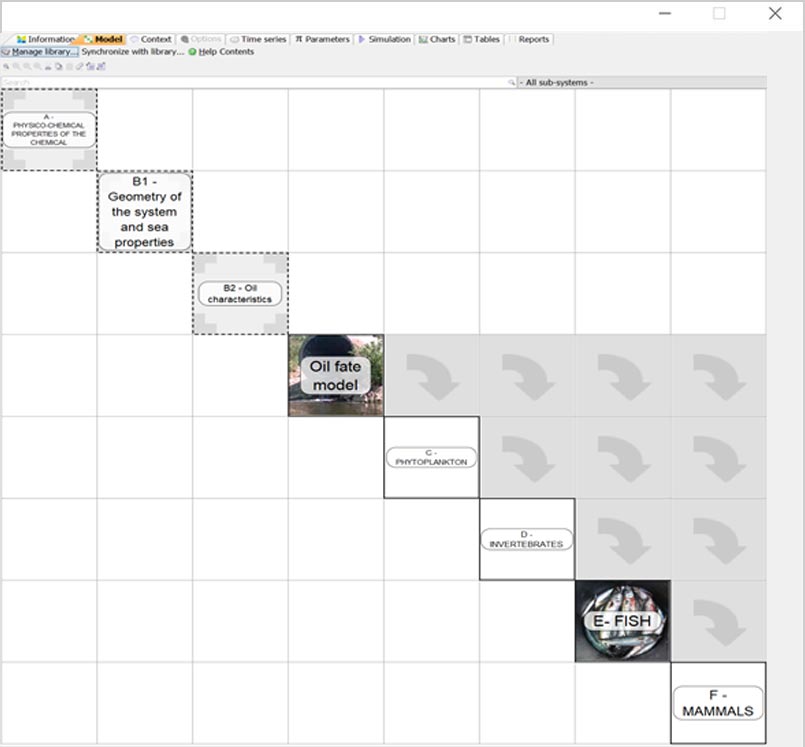
Model selection
Here the exposure models can be selected from the Merlin-Expo library. The list of the exposure models applied to Oil-Dispersants North Sea case study is as follows: Oil Fate model, Phytoplankton model, Invertebrate model, Fish model, and Mammals model. The models were pre-selected and set up to simulate fate and bioaccumulation of petroleum hydrocarbons in aquatic food web using default parameter values. More information about the models can accessed via dedicated website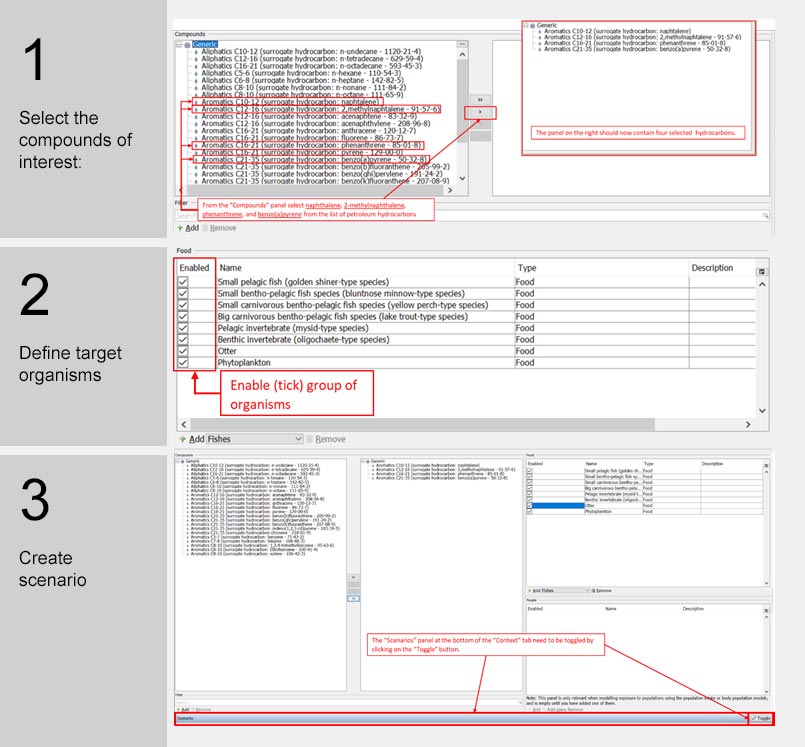
Context: Compound and species selection
In this section hydrocarbons will be selected to be included in the exposure assessment (1). Next, aquatic organisms will be enabled from the pre-defined list of generic animal groups (2). Finally, two scenarios are to be created, to reflect properties of the bulk oil. It will drive the initial conditions of the spilled oil, such that Scenario 1 will represent fresh crude oil, and Scenario 2 weathered oil, which can be defined as oil that lost some of its mass due processes such as evaporation (3). The assumption here is that physico-chemical properties of the weathered crude oil differ from the fresh oil due to evaporative mass loss, 0% and 19.4% in case of fresh and weathered crude oil respectively. This will affect fate and subsequent bioaccumulation level of the selected petroleum hydrocarbons.- Select the compounds of interest:
- Define target organisms:
- Create scenario. First open Scenario panel using Toggle button and then add Scenario 1 and Scenario 2 by clicking on Add button.
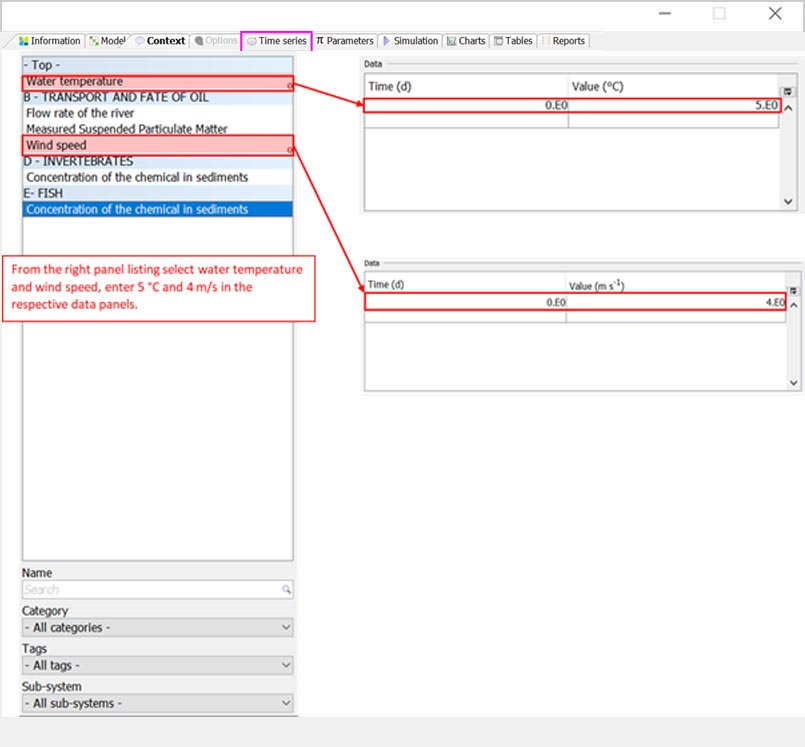
Time series
In the ‘Time series’ tab, water temperature and wind speed need to be changed according to information in the figure above.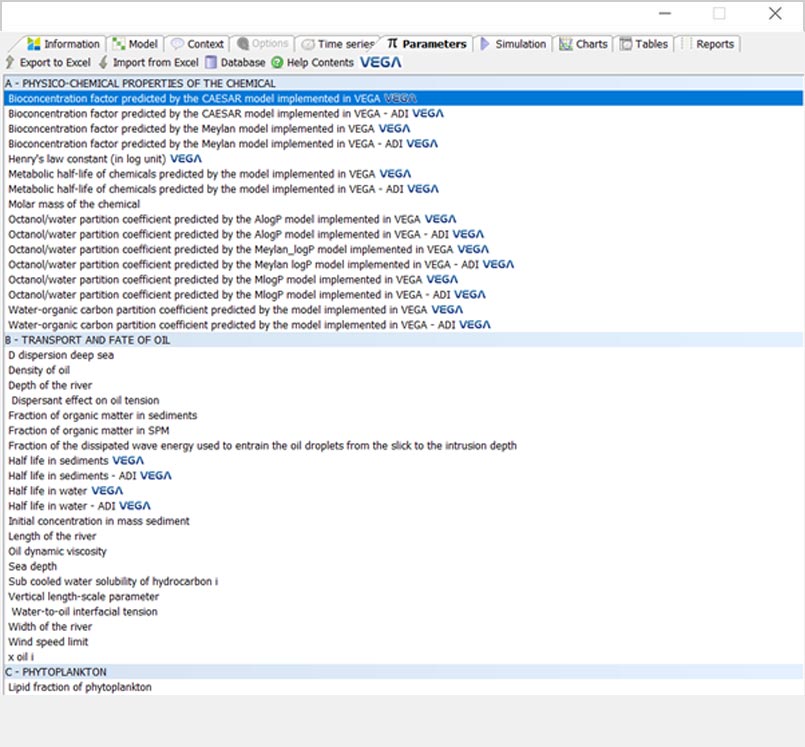
Parameters and hazard data predictions
In the ‘Parameters’ tab, additional information on the chemical and the species needs to be provided. For other parameters, indicated by the tag, predictions can be made by the relevant QSAR model available in VEGA. For each of the hazard-related parameters, two types of models are available: one providing the quantitative or qualitative value of the prediction and another one related to the Applicability Domain Index (ADI) or consensus score associated with the prediction.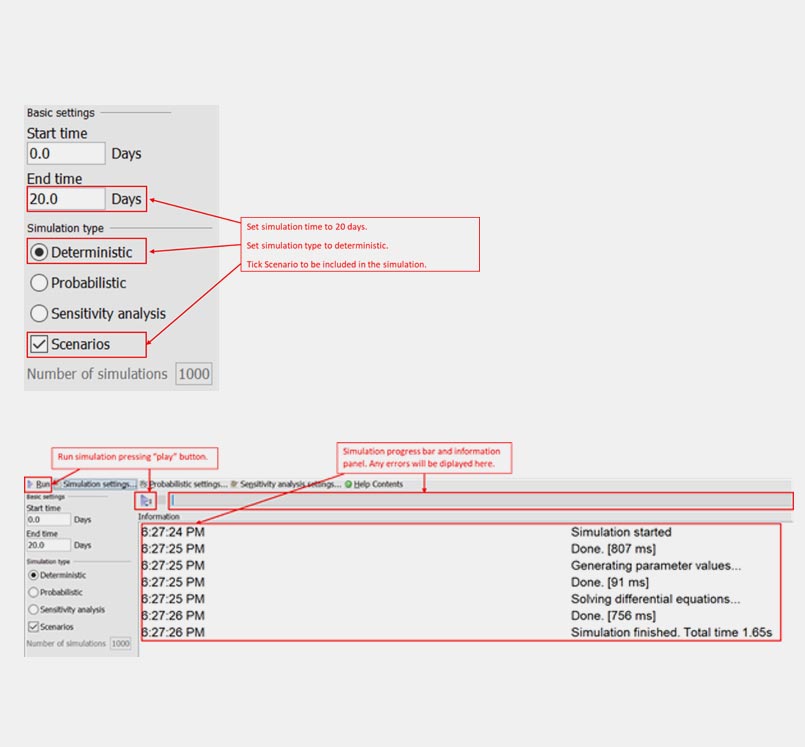
Simulation tab
Simulation setting are entered in the Basic settings panel. More advance options can be accessed using Simulation settings dialog box. This can be used to change simulation time step, time scale, and select output of interest. Here all endpoints from all models will be produced.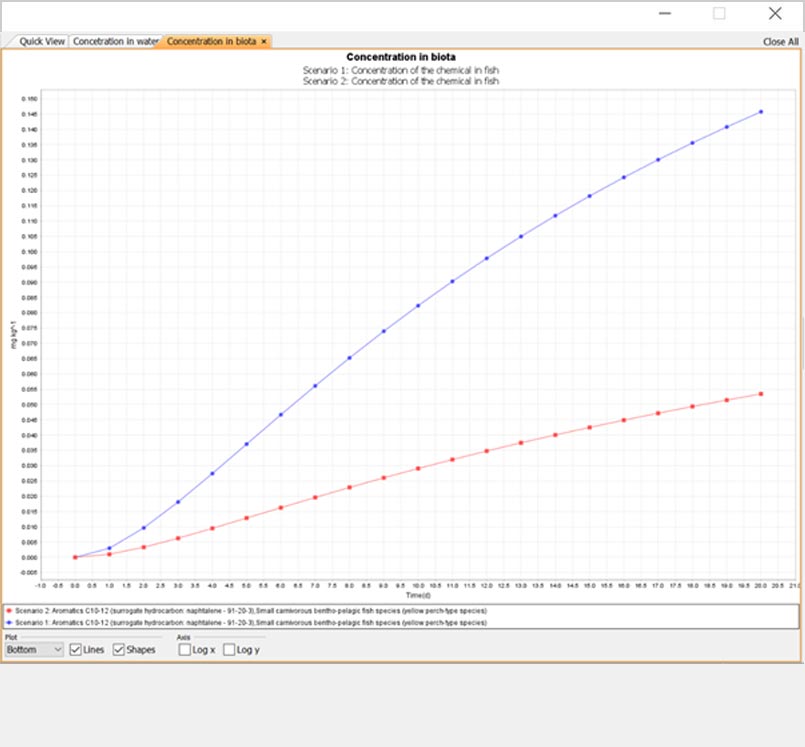
Results
After running the simulation, the VERMEER Dispersants tool generates figures and tables to visualize the results in the tab “Graphs” and “Tables”. The user can export all the output data of the simulation and hazard prediction to a text or Excel file and a report can be generated.