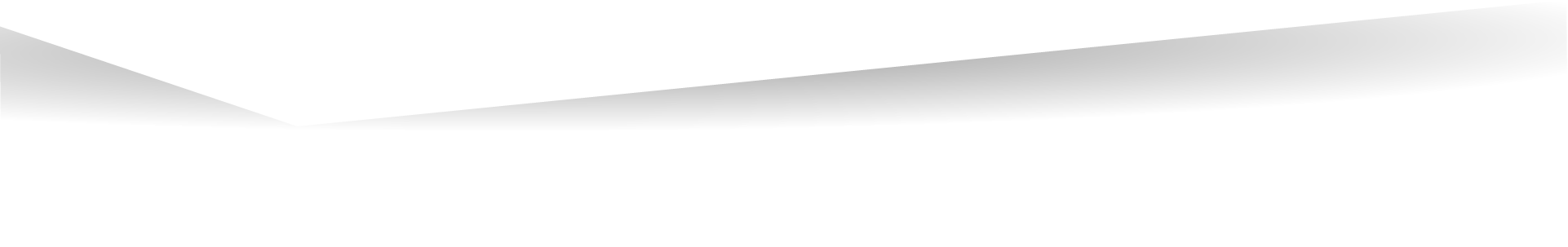Screen Shots
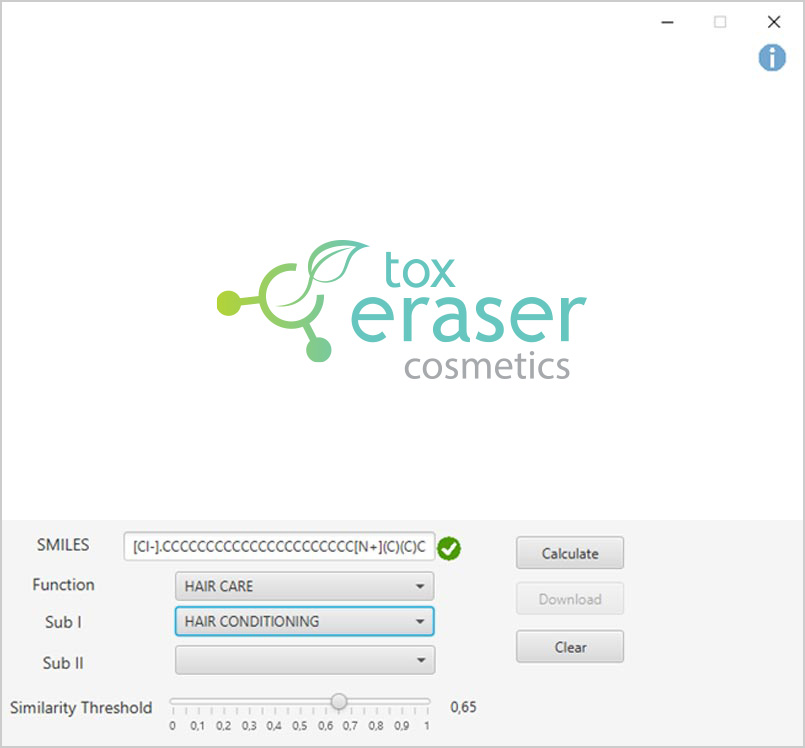
Input data
ToxEraser Cosmetics has a user-friendly graphical interface, where the user adds the ingredient to substitute (using a SMILES), the functional use of interest and the similarity threshold.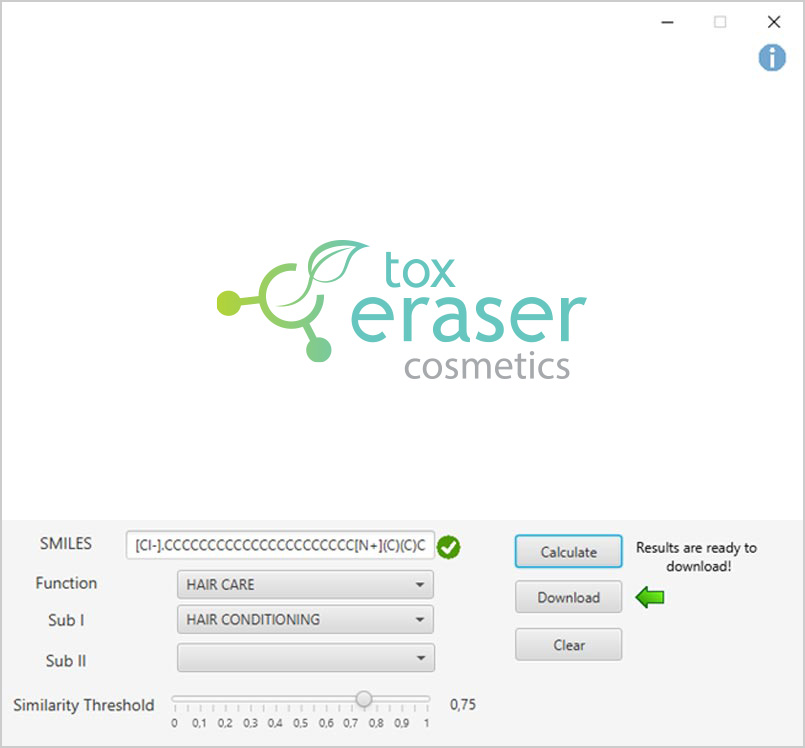
Download the Results
The user can simply and quickly download the results by clicking the ‘Download’ button in the GUI. Then, the user is requested to select the directory for the output file.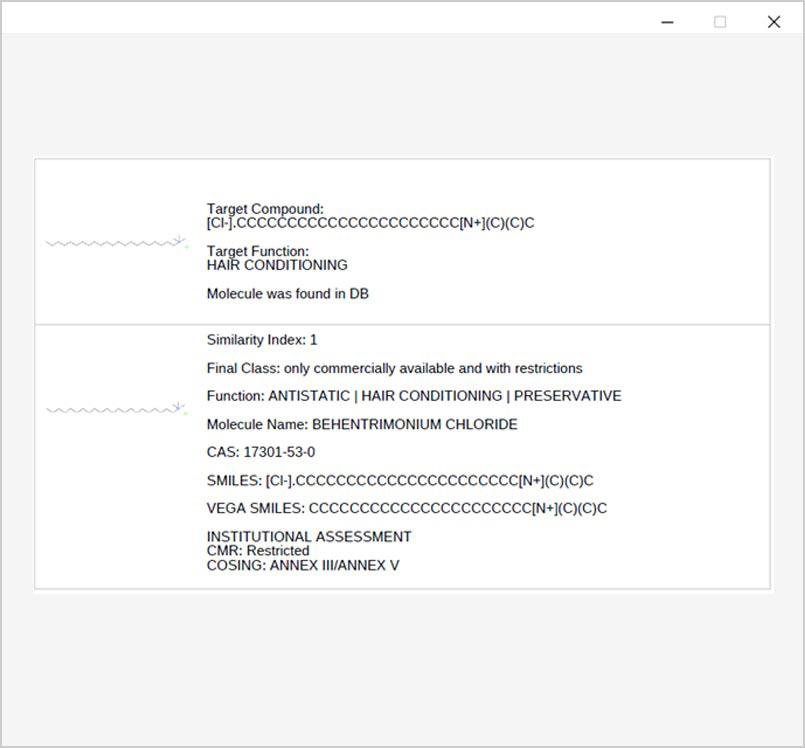
Matching With the Database
The software provides (if found) a matching molecule from the database, with all its details. The molecule is searched regardless of the user provided cosmetic function. If the molecule is not present in the database, no match will be possible.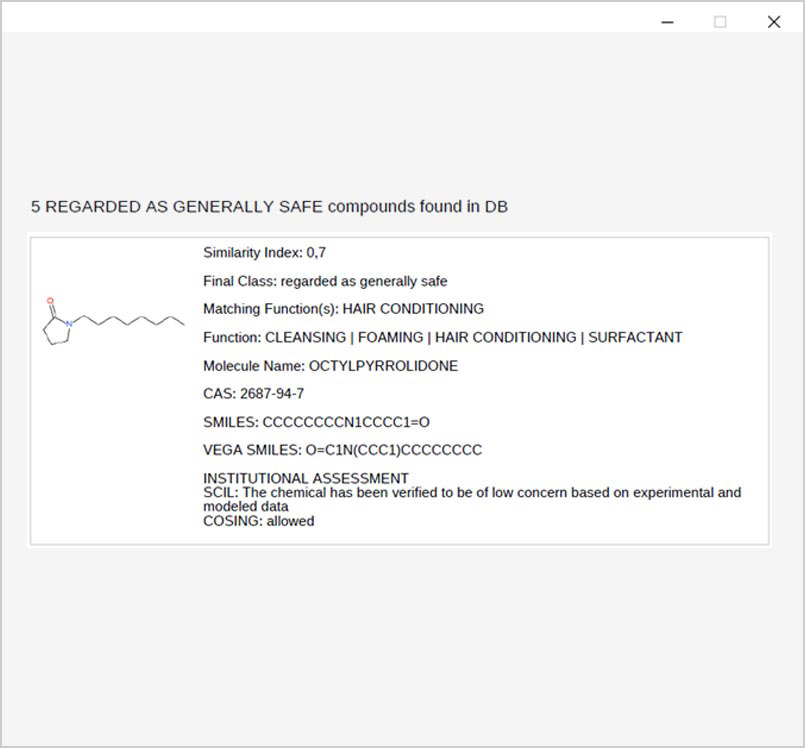
List of Safer Substituents
The software provides a list of safer substituents in a decreasing order of similarity, from the most similar to the least similar, with all the details for each ingredients. The institutional assessment provided by each list is explicated.